Version: lightning
Input
Output
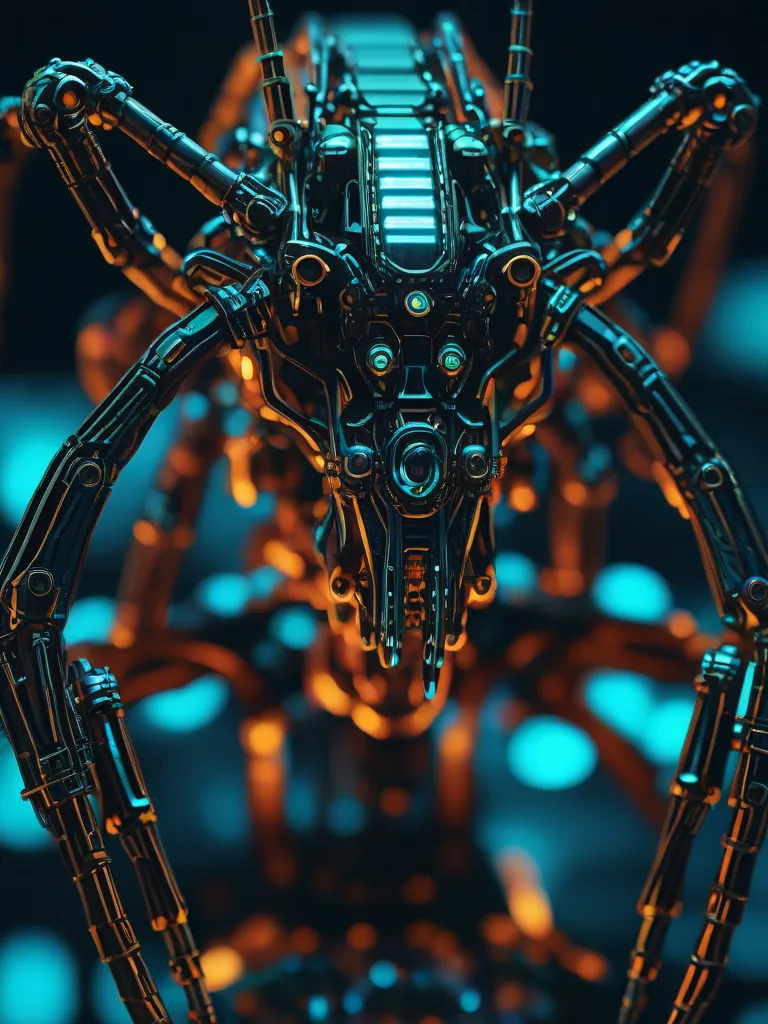
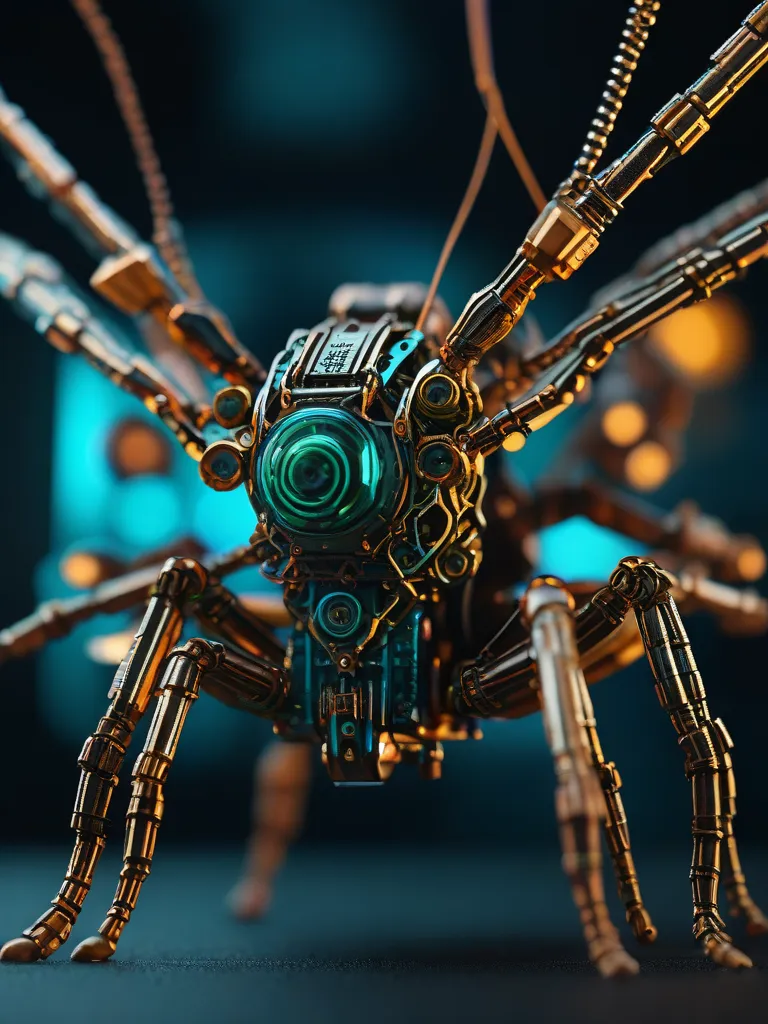
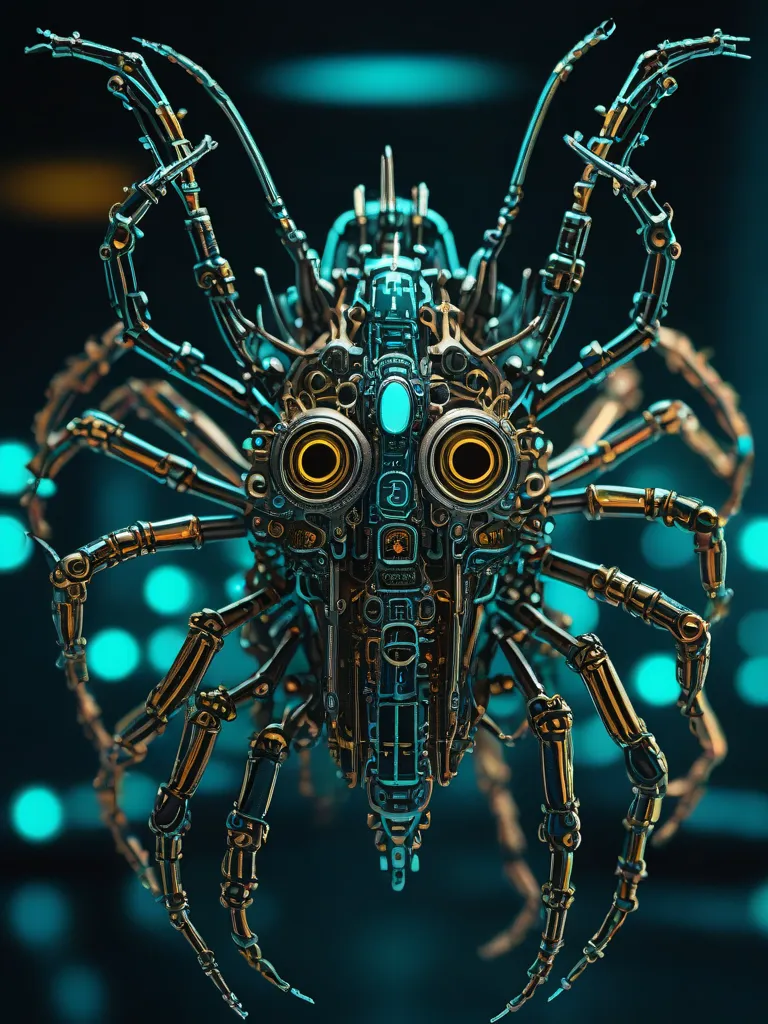
This example was created by evevalentine2017
Finished in 14.7 seconds
Preparing inputs...
Processing...
Loading VAE weight: models/VAE/sdxl_vae.safetensors
Full prompt: cinematic photo of BugCraft, Complex and sophisticated mechanical internals, bioluminescent, glowing, detailed, professional, 35mm photograph, film, bokeh, professional, 4k, highly detailed,
Full negative prompt:
0%| | 0/4 [00:00<?, ?it/s]
25%|██▌ | 1/4 [00:03<00:09, 3.18s/it]
50%|█████ | 2/4 [00:07<00:07, 3.70s/it]
75%|███████▌ | 3/4 [00:10<00:03, 3.32s/it]
100%|██████████| 4/4 [00:11<00:00, 2.39s/it]
100%|██████████| 4/4 [00:11<00:00, 2.77s/it]
Decoding latents in cuda:0...
done in 1.74s
Move latents to cpu...
done in 0.01s
[-] ADetailer: nothing detected on image 1 with 1st settings.
[-] ADetailer: nothing detected on image 2 with 1st settings.
[-] ADetailer: nothing detected on image 3 with 1st settings.
Finished.
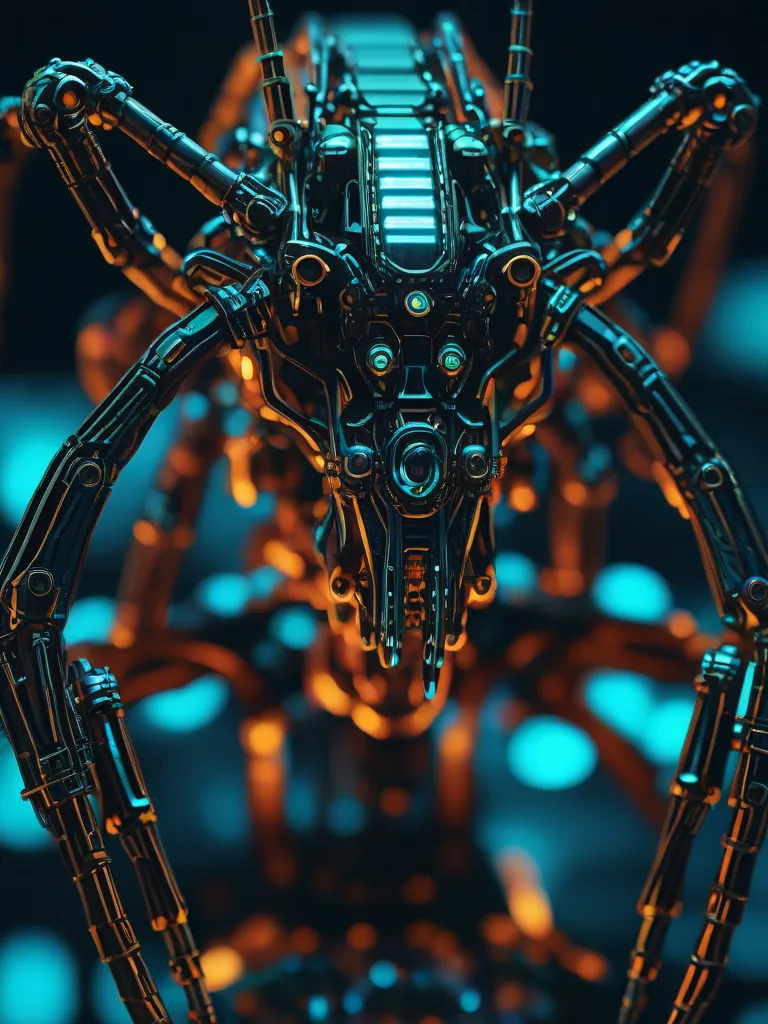
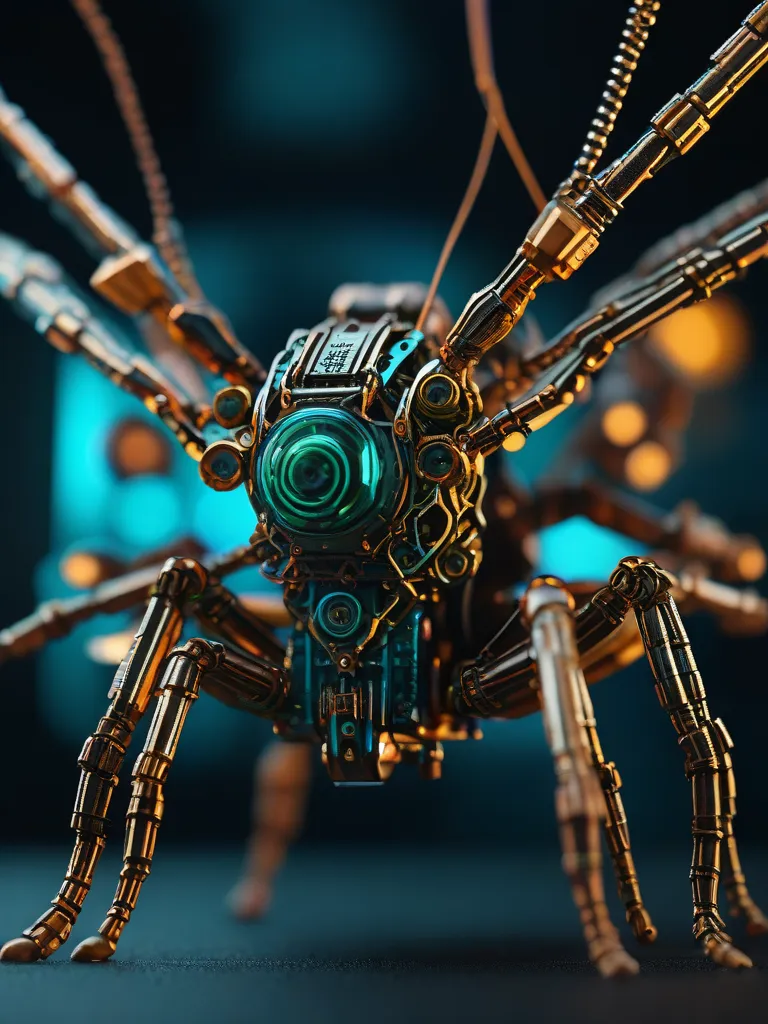
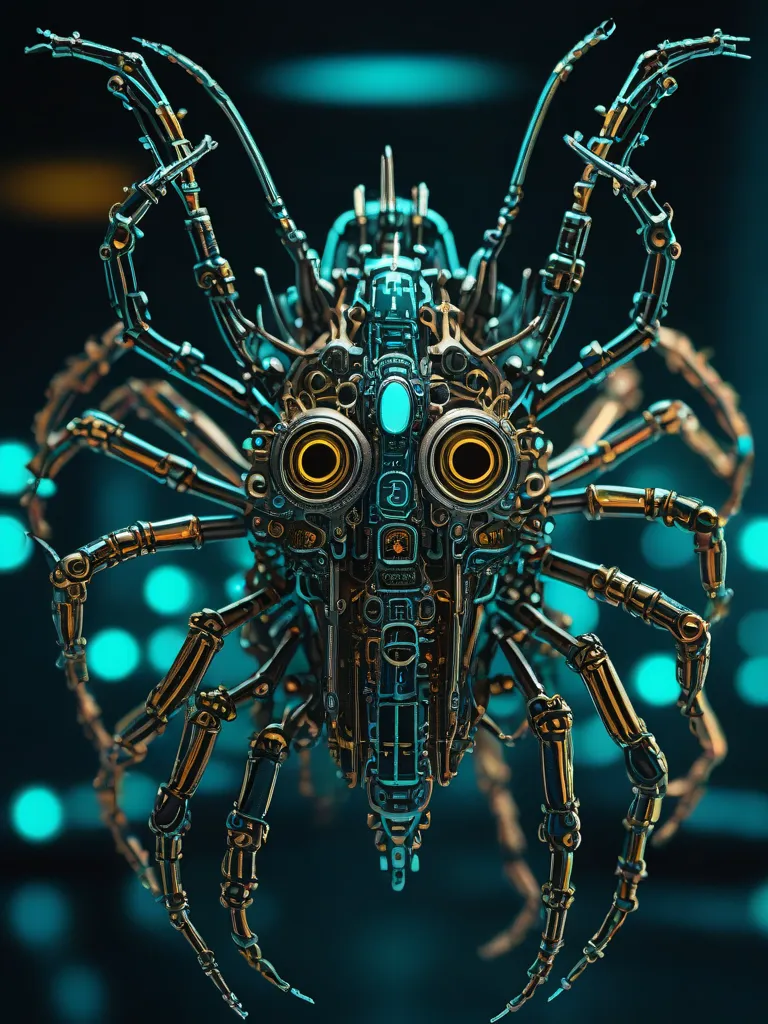
This example was created by evevalentine2017
Finished in 14.7 seconds
Preparing inputs...
Processing...
Loading VAE weight: models/VAE/sdxl_vae.safetensors
Full prompt: cinematic photo of BugCraft, Complex and sophisticated mechanical internals, bioluminescent, glowing, detailed, professional, 35mm photograph, film, bokeh, professional, 4k, highly detailed,
Full negative prompt:
0%| | 0/4 [00:00<?, ?it/s]
25%|██▌ | 1/4 [00:03<00:09, 3.18s/it]
50%|█████ | 2/4 [00:07<00:07, 3.70s/it]
75%|███████▌ | 3/4 [00:10<00:03, 3.32s/it]
100%|██████████| 4/4 [00:11<00:00, 2.39s/it]
100%|██████████| 4/4 [00:11<00:00, 2.77s/it]
Decoding latents in cuda:0...
done in 1.74s
Move latents to cpu...
done in 0.01s
[-] ADetailer: nothing detected on image 1 with 1st settings.
[-] ADetailer: nothing detected on image 2 with 1st settings.
[-] ADetailer: nothing detected on image 3 with 1st settings.
Finished.