Input
prompt
Input prompt
photo of ((magnificent steampunk city)), in steams, humid, intricate, vibrant colors, (masterpiece), (detailed:1.2)
negative_prompt
Specify things to not see in the output
(worst quality, low quality, normal quality, lowres, low details, oversaturated, undersaturated, overexposed, underexposed, grayscale, bw, bad photo, bad photography, bad art:1.4), (watermark, signature, text font, username, error, logo, words, letters, digits, autograph, trademark, name:1.2), (blur, blurry, grainy), morbid, ugly, asymmetrical, mutated malformed, mutilated, poorly lit, bad shadow, draft, cropped, out of frame, cut off, censored, jpeg artifacts, out of focus, glitch, duplicate, (airbrushed, cartoon, anime, semi-realistic, cgi, render, blender, digital art, manga, amateur:1.3), (3D ,3D Game, 3D Game Scene, 3D Character:1.1), (bad hands, bad anatomy, bad body, bad face, bad teeth, bad arms, bad legs, deformities:1.3)
image_dimensions
Pixel dimensions of output image (width x height)
896x1152
num_outputs
Number of output images
3
seed
Random seed. Set as -1 to randomize the seed
-1
sampler
Sampler type
DPM++ 2M Karras
samping_steps
Number of denoising steps
30
cfg_scale
Scale for classifier-free guidance
6
clip_skip
Whether to ignore the last layer of CLIP network or not
true
lora
LoRA file. You can apply and adjust the magnitude by putting the following to the prompt: <lora:[FILE_NAME]:[MAGNITUDE]>
Output

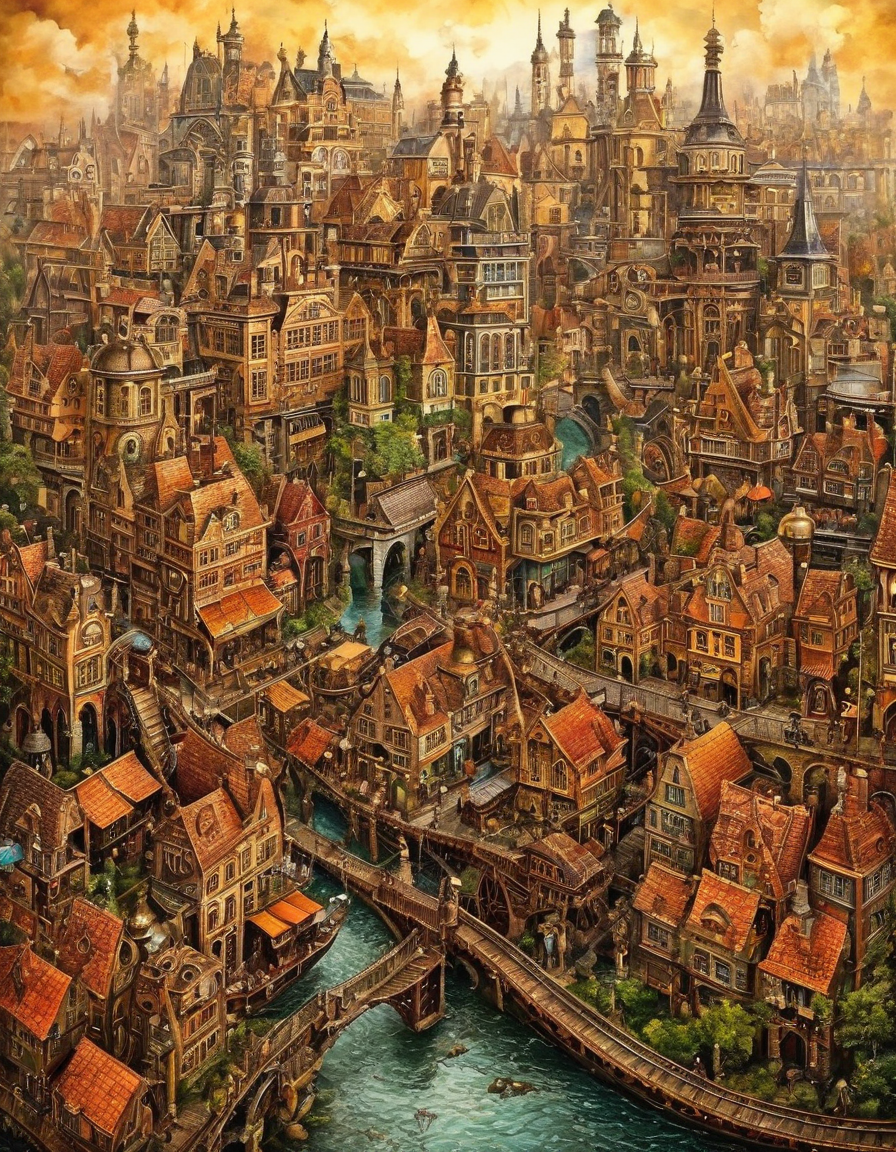

Finished in 103.1 seconds