Version: v22.0Realistic
Input
Output


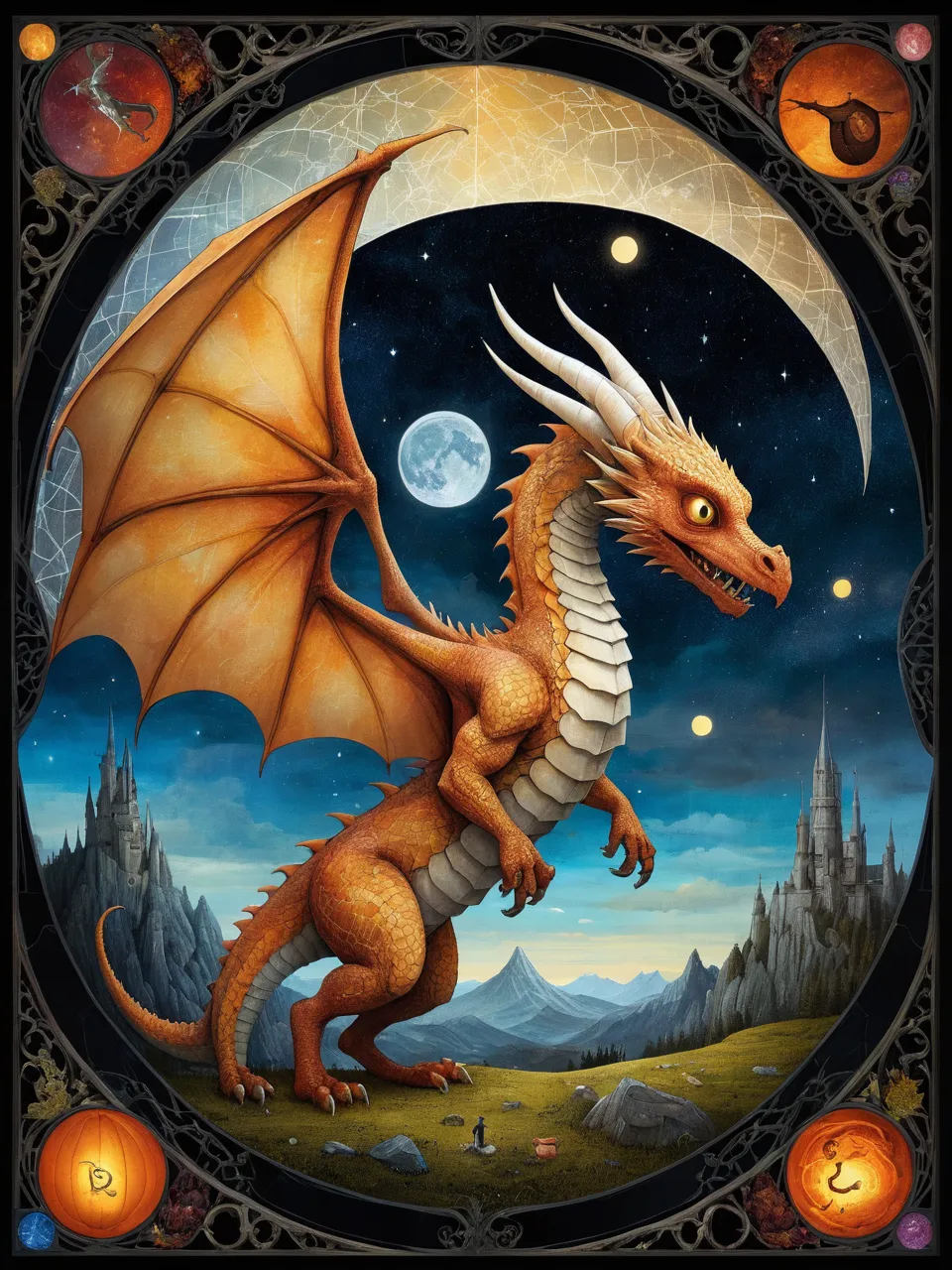
This example was created by sparks
Finished in 31.6 seconds
Preparing inputs...
Processing...
Full prompt: Magical Mathematics two parts in one art, double exposure, cute little detailed shocked perfect dragon trying to understand what all these weird scary words mean : Hyperbola, Parabola, Pi, Euler's Number, Complex Numbers, Tessellations, Orthogonal Projection, Riemann Surface, Golden Ratio, best quality, dark tales, Craola, Dan Mumford, Andy Kehoe, Miyazaki 2d, flat, cute, adorable, vintage, art on a cracked paper, fairytale, patchwork, stained glass, storybook detailed illustration, cinematic, ultra highly detailed, tiny details, beautiful details, mystical, luminism, vibrant colors, complex background, <lora:EnvyBetterHiresFixXL01:0.5>, <lora:add-detail-xl:1.0>
Full negative prompt: (watermark:1.5), (text:1.5)
0%| | 0/10 [00:00<?, ?it/s]
10%|█ | 1/10 [00:02<00:26, 2.91s/it]
20%|██ | 2/10 [00:05<00:23, 2.92s/it]
30%|███ | 3/10 [00:08<00:20, 2.93s/it]
40%|████ | 4/10 [00:11<00:17, 2.94s/it]
50%|█████ | 5/10 [00:14<00:14, 2.95s/it]
60%|██████ | 6/10 [00:17<00:11, 2.95s/it]
70%|███████ | 7/10 [00:20<00:08, 2.96s/it]
80%|████████ | 8/10 [00:23<00:05, 2.97s/it]
90%|█████████ | 9/10 [00:26<00:02, 2.97s/it]
100%|██████████| 10/10 [00:28<00:00, 2.51s/it]
100%|██████████| 10/10 [00:28<00:00, 2.81s/it]
Decoding latents in cuda:0...
done in 2.75s
Move latents to cpu...
done in 0.02s
Uploading outputs...


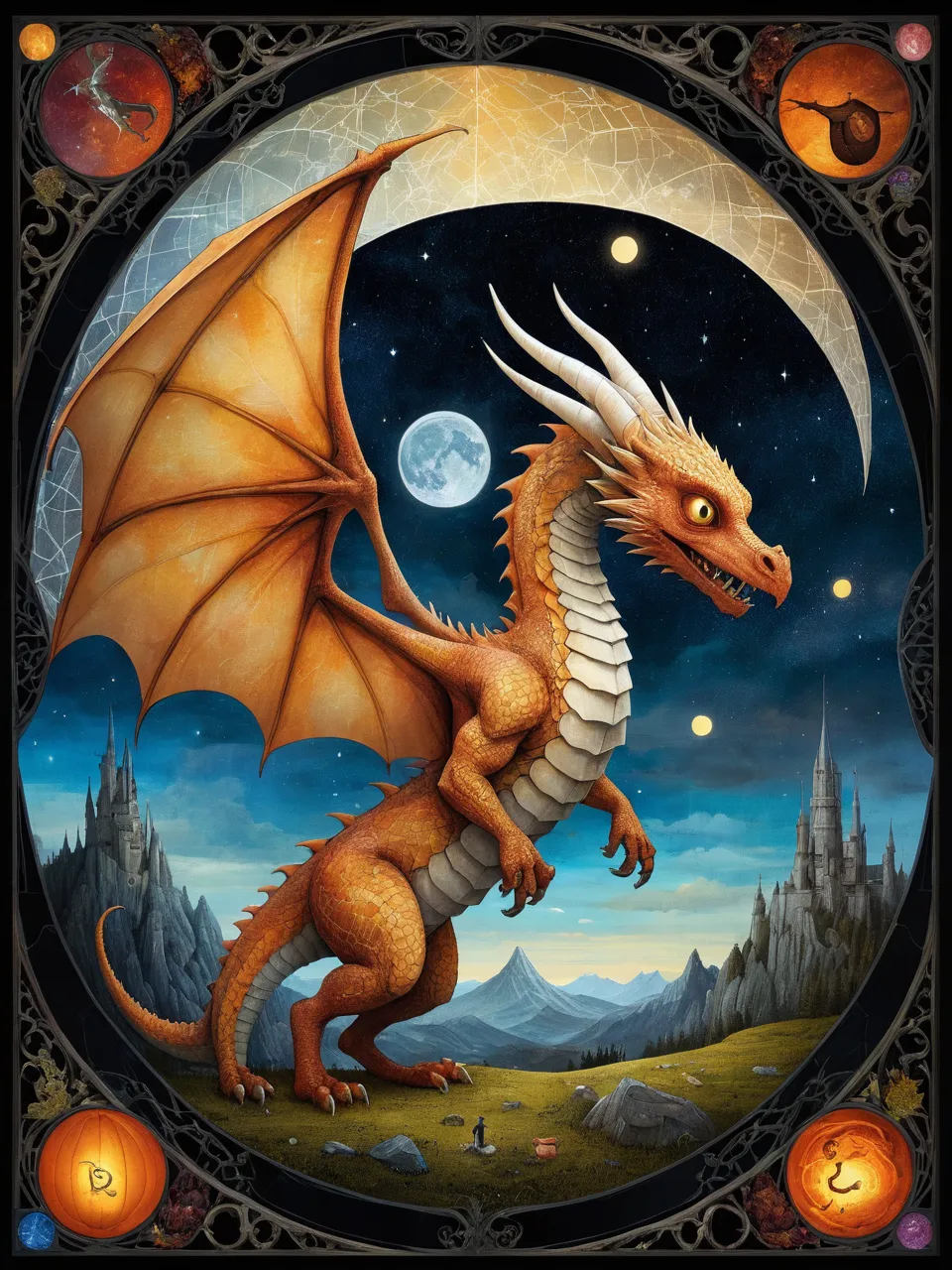
This example was created by sparks
Finished in 31.6 seconds
Preparing inputs...
Processing...
Full prompt: Magical Mathematics two parts in one art, double exposure, cute little detailed shocked perfect dragon trying to understand what all these weird scary words mean : Hyperbola, Parabola, Pi, Euler's Number, Complex Numbers, Tessellations, Orthogonal Projection, Riemann Surface, Golden Ratio, best quality, dark tales, Craola, Dan Mumford, Andy Kehoe, Miyazaki 2d, flat, cute, adorable, vintage, art on a cracked paper, fairytale, patchwork, stained glass, storybook detailed illustration, cinematic, ultra highly detailed, tiny details, beautiful details, mystical, luminism, vibrant colors, complex background, <lora:EnvyBetterHiresFixXL01:0.5>, <lora:add-detail-xl:1.0>
Full negative prompt: (watermark:1.5), (text:1.5)
0%| | 0/10 [00:00<?, ?it/s]
10%|█ | 1/10 [00:02<00:26, 2.91s/it]
20%|██ | 2/10 [00:05<00:23, 2.92s/it]
30%|███ | 3/10 [00:08<00:20, 2.93s/it]
40%|████ | 4/10 [00:11<00:17, 2.94s/it]
50%|█████ | 5/10 [00:14<00:14, 2.95s/it]
60%|██████ | 6/10 [00:17<00:11, 2.95s/it]
70%|███████ | 7/10 [00:20<00:08, 2.96s/it]
80%|████████ | 8/10 [00:23<00:05, 2.97s/it]
90%|█████████ | 9/10 [00:26<00:02, 2.97s/it]
100%|██████████| 10/10 [00:28<00:00, 2.51s/it]
100%|██████████| 10/10 [00:28<00:00, 2.81s/it]
Decoding latents in cuda:0...
done in 2.75s
Move latents to cpu...
done in 0.02s
Uploading outputs...