For the best outputs:
Sampler: Restart, DPM++ SDE Karras, DPM++ 2M Karras
Steps: 30 ~ 35, cfg 7, CLIP skip 2 (Higher steps > 12 for more interesting... results in the gens department).
VAE: this model comes with its own VAE baked in.
Negative prompt: Begin with a clean slate, then incorporate any elements you wish to avoid in the image. For example, if you consider the picture is a little desaturated, put it in the neg. In my example runs i tested long and short negs, this one gave great results -> "desaturated, (worst quality, low quality, normal quality, lowres, low details, grayscale, bw), watermark, text, logo, username, signature".









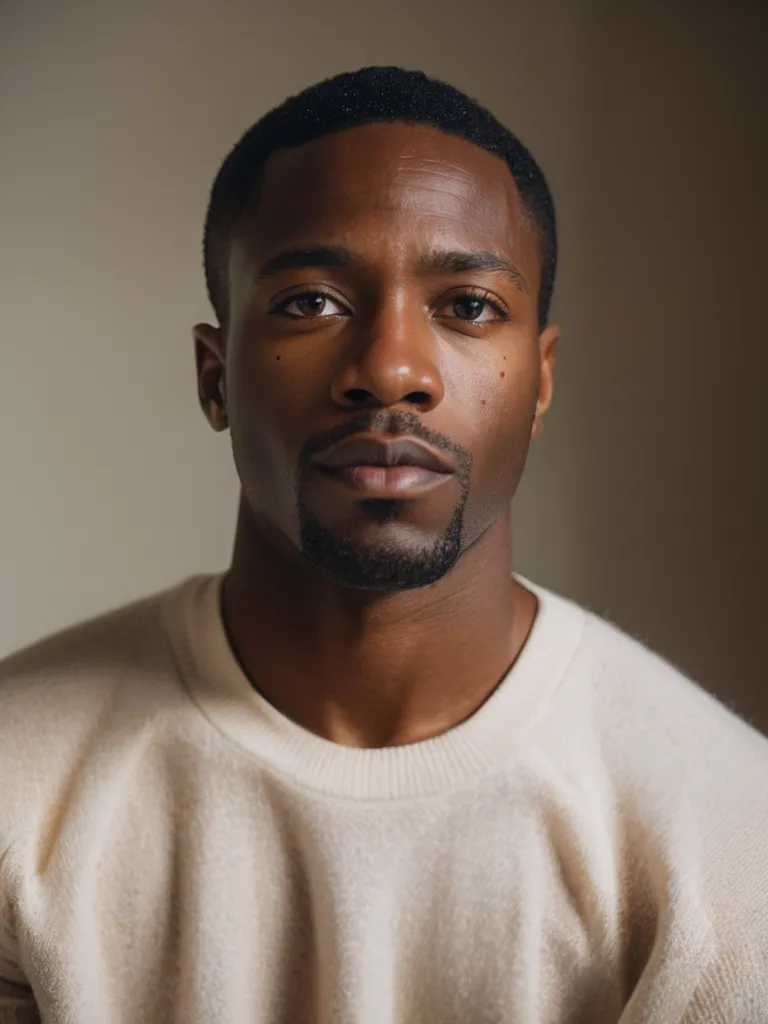
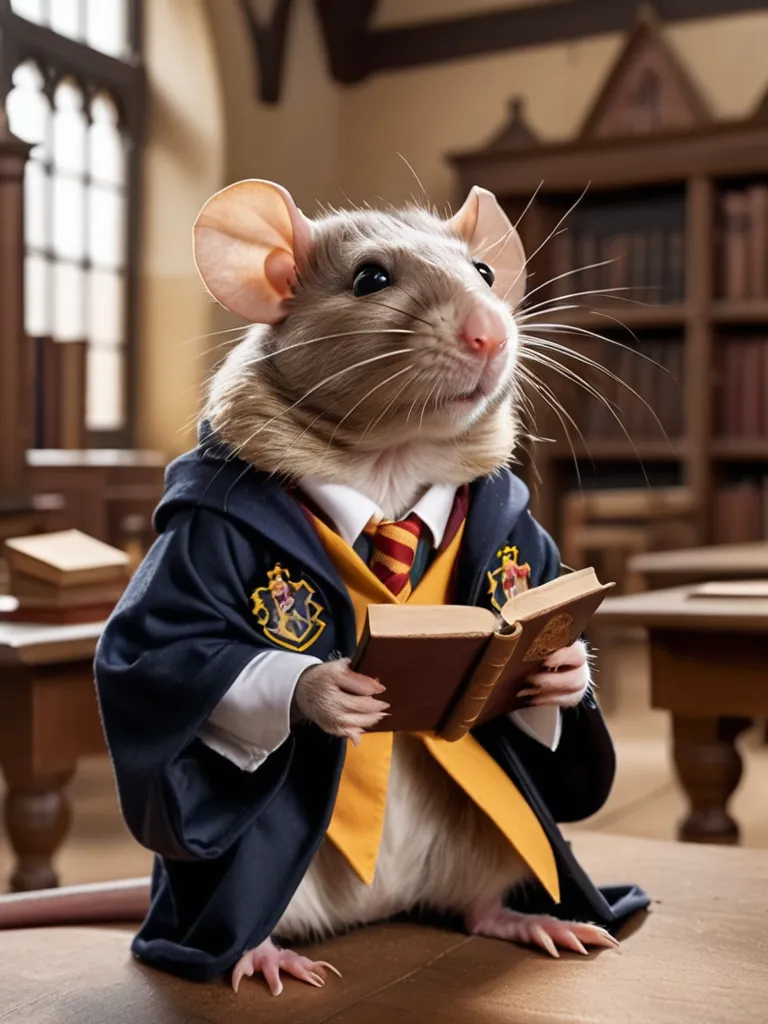



.webp)






.webp)






.webp)





.webp)

.webp)


.webp)









For the best outputs:
Sampler: Restart, DPM++ SDE Karras, DPM++ 2M Karras
Steps: 30 ~ 35, cfg 7, CLIP skip 2 (Higher steps > 12 for more interesting... results in the gens department).
VAE: this model comes with its own VAE baked in.
Negative prompt: Begin with a clean slate, then incorporate any elements you wish to avoid in the image. For example, if you consider the picture is a little desaturated, put it in the neg. In my example runs i tested long and short negs, this one gave great results -> "desaturated, (worst quality, low quality, normal quality, lowres, low details, grayscale, bw), watermark, text, logo, username, signature".









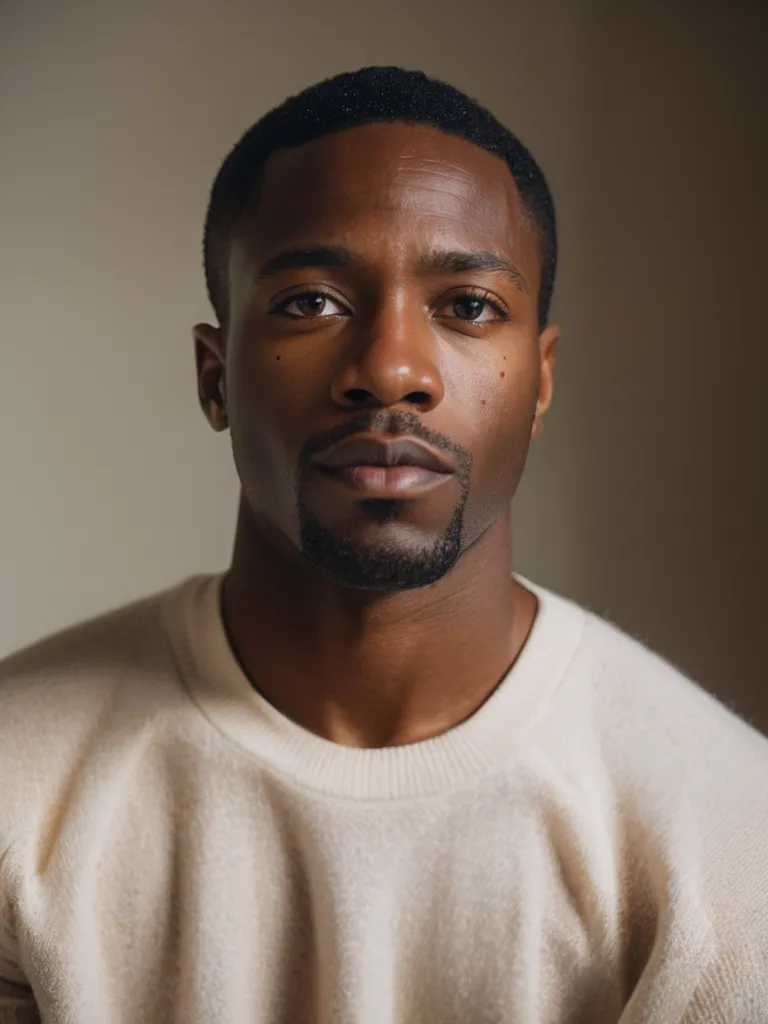
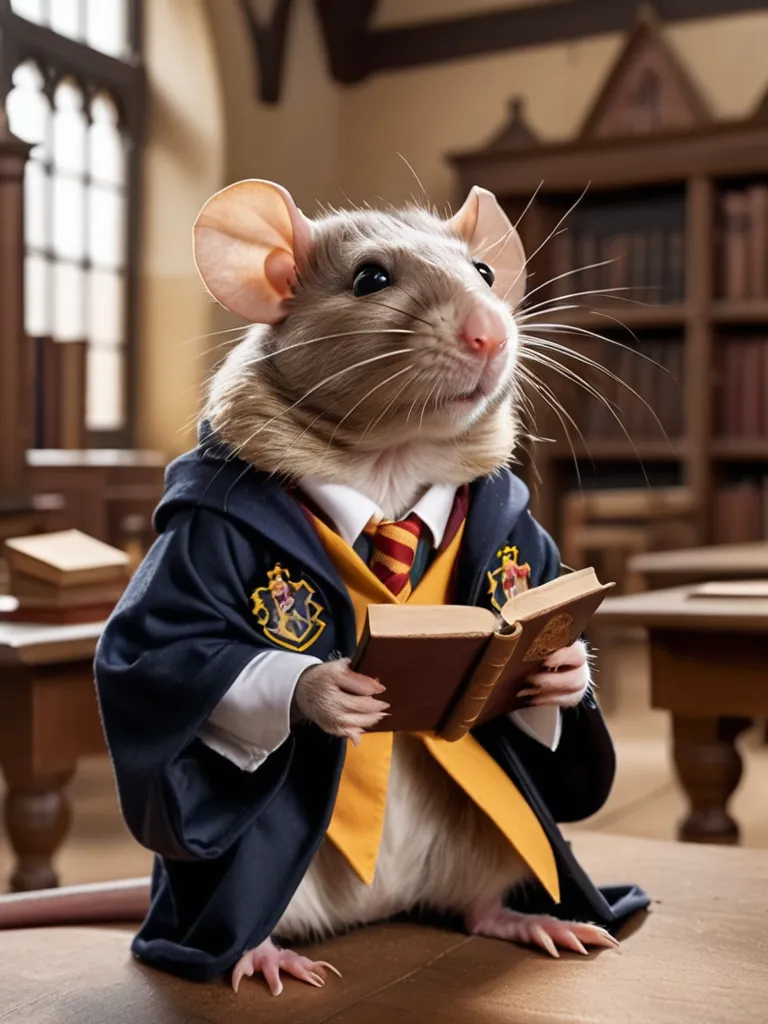



.webp)






.webp)






.webp)





.webp)

.webp)


.webp)








