For best outputs:
Sampler: Restart.
Steps: 30, cfg 6, CLIP skip 1.
VAE: none required.
Pos prompt: this is a photorealistic model, although the human skin is not too detailed. You can push the model's native realism to its max by using as many photorealistic keywords as you want, the more the better (feel free to check my example runs). Also, add "epiCPhoto, <lora:add-detail-xl:1>" at the end of the pos, both LoRa and embedding included in my example runs.
Neg prompt: "Bad quality, low details, cross eyed, worst quality, normal quality, low-res, sketch, poor design, deformed, disfigured, soft, bad composition, simple design, boring, watermark, text, error, cropped, blurry, BeyondBetaSDXLv4, epiCNegative" being the embeddings "BeyondBetaSDXLv4" and "epiCNegative" included in my example runs.
Checkpoint Trained.




.webp)


.webp)
.webp)
.webp)
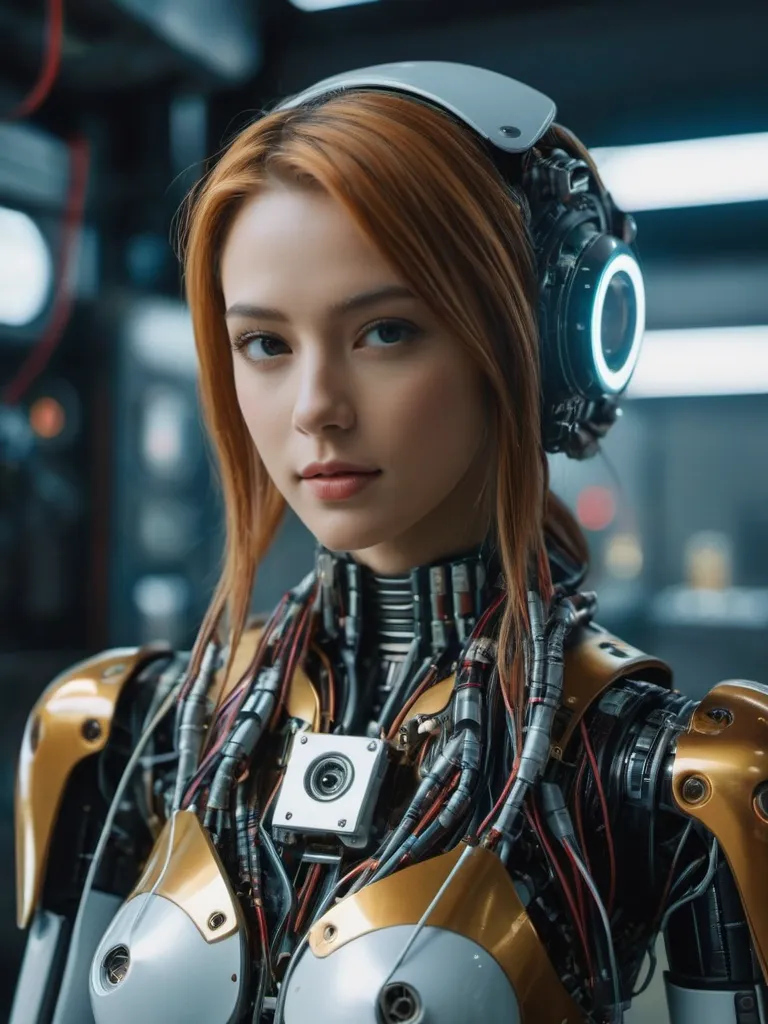
.webp)
.webp)

.webp)
.webp)
.webp)
.webp)
.webp)


.webp)
.webp)
.webp)
.webp)




.webp)
.webp)

.webp)


.webp)
.webp)
.webp)
.webp)
.webp)

For best outputs:
Sampler: Restart.
Steps: 30, cfg 6, CLIP skip 1.
VAE: none required.
Pos prompt: this is a photorealistic model, although the human skin is not too detailed. You can push the model's native realism to its max by using as many photorealistic keywords as you want, the more the better (feel free to check my example runs). Also, add "epiCPhoto, <lora:add-detail-xl:1>" at the end of the pos, both LoRa and embedding included in my example runs.
Neg prompt: "Bad quality, low details, cross eyed, worst quality, normal quality, low-res, sketch, poor design, deformed, disfigured, soft, bad composition, simple design, boring, watermark, text, error, cropped, blurry, BeyondBetaSDXLv4, epiCNegative" being the embeddings "BeyondBetaSDXLv4" and "epiCNegative" included in my example runs.
Checkpoint Trained.




.webp)


.webp)
.webp)
.webp)
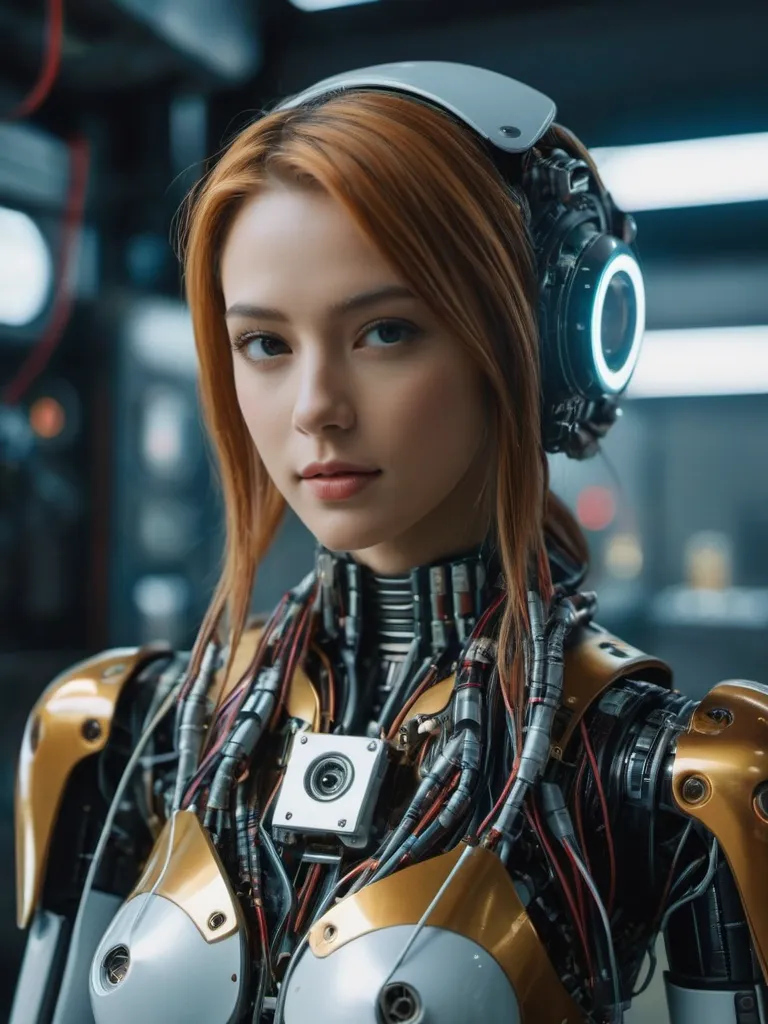
.webp)
.webp)

.webp)
.webp)
.webp)
.webp)
.webp)


.webp)
.webp)
.webp)
.webp)




.webp)
.webp)

.webp)


.webp)
.webp)
.webp)
.webp)
.webp)
